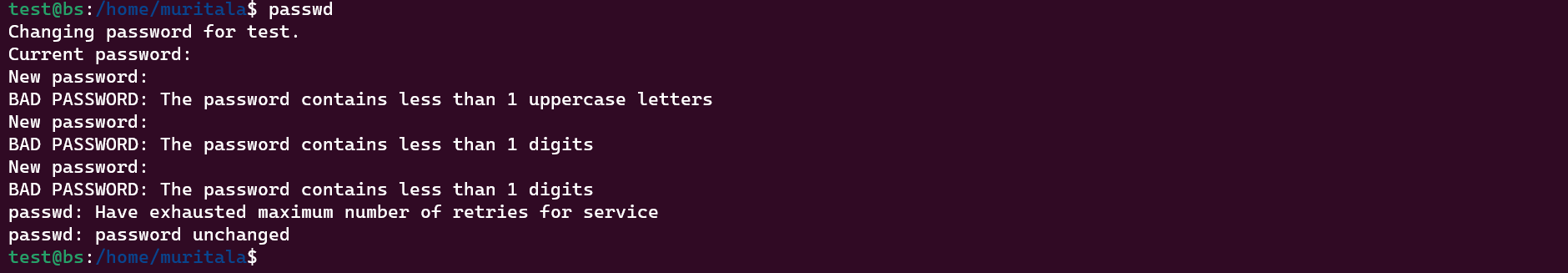Enforcing Password Policy
Let's discuss the implementation of password policies in Linux, as the security of the system heavily relies on the strength of user passwords. A password policy comprises a set of regulations that users must adhere to. Typically, these rules outline the password's expiration duration, length, complexity, the maximum number of login attempts, and whether it's acceptable to reuse previous passwords. The settings for password aging and length are crucial components of password policies.
-
Modify password settings:
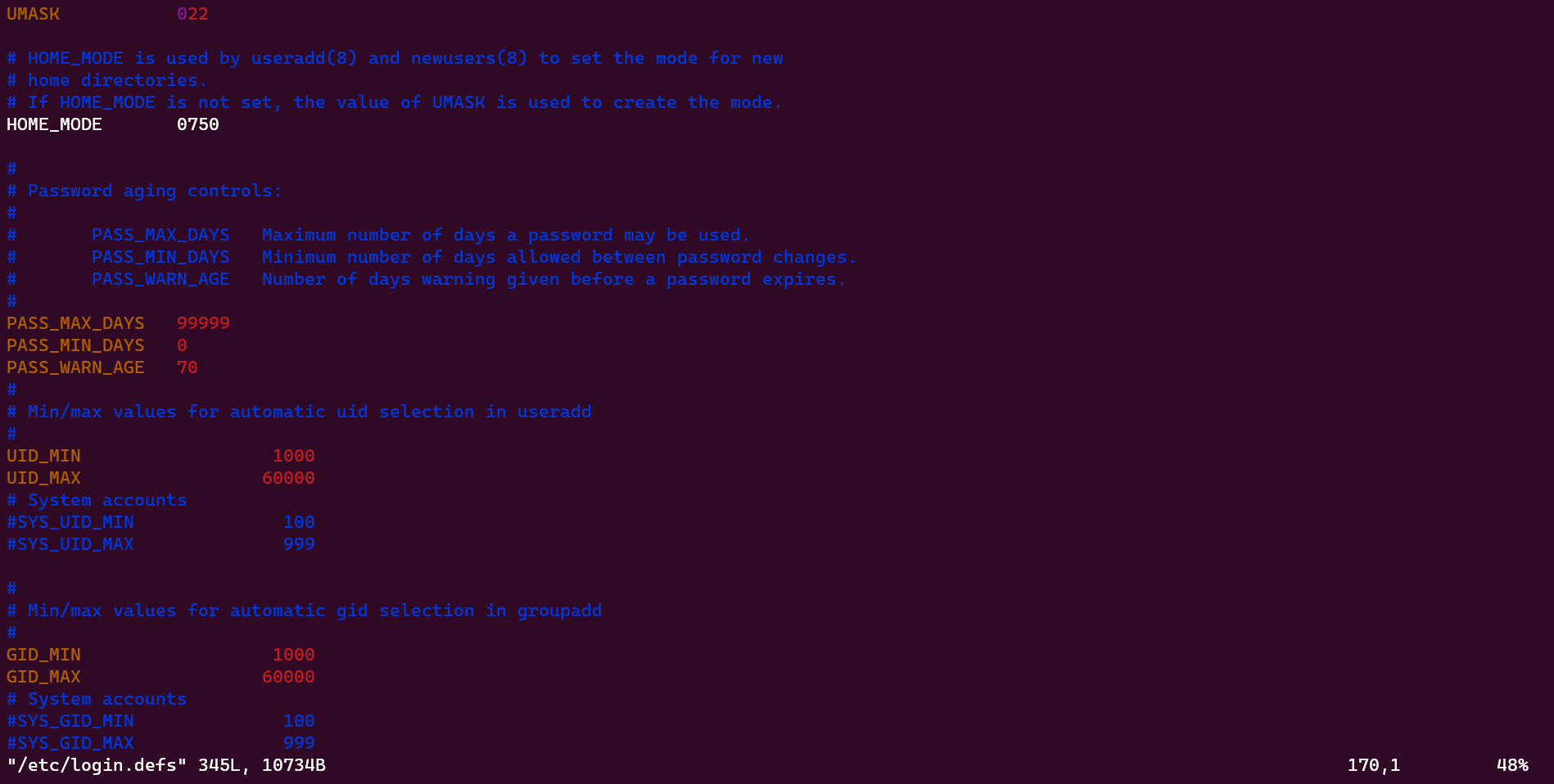
Add a new line,
PASS_MIN_LEN 10below thePASS_WARN_AGE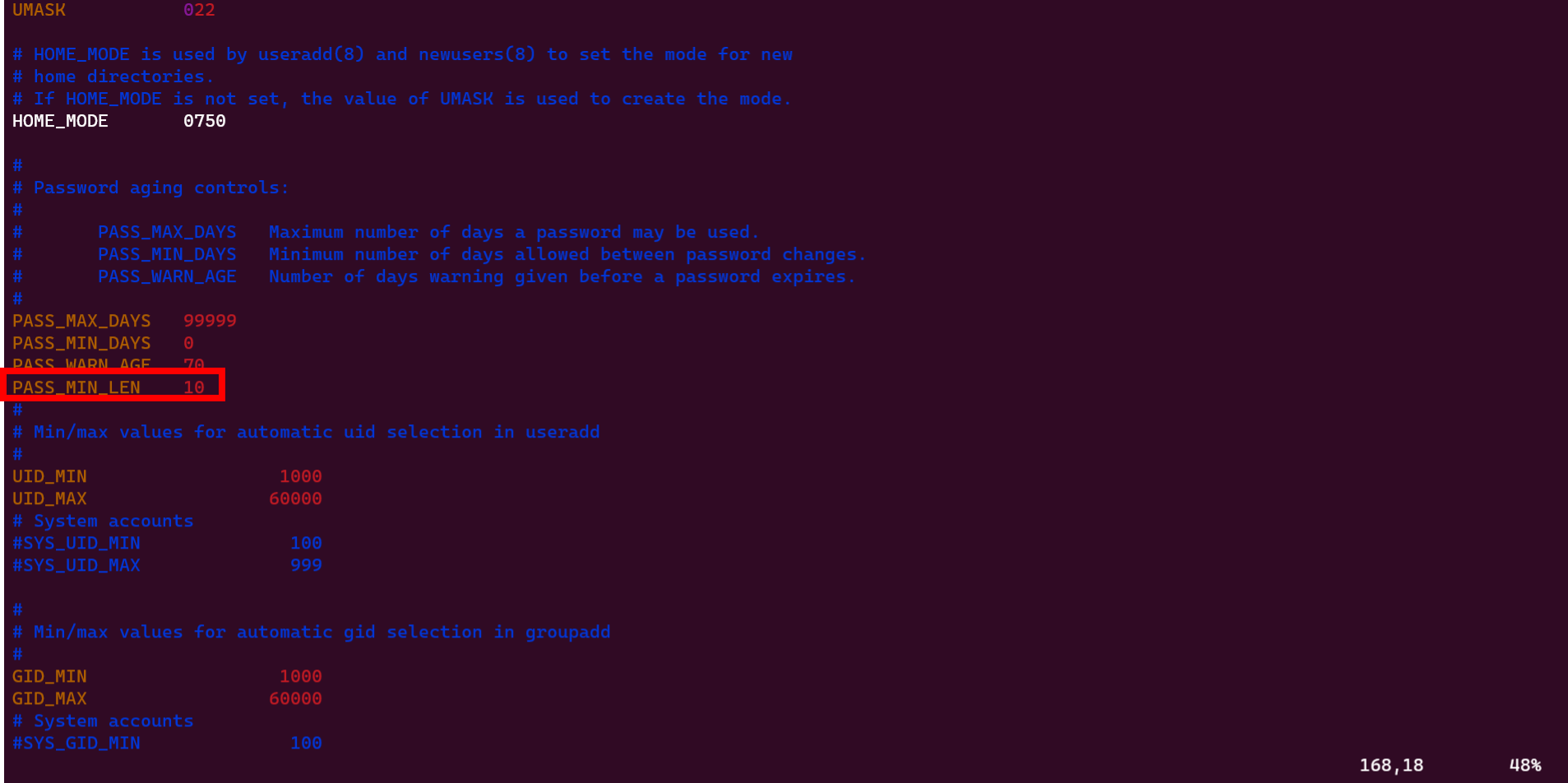
-
Add a new user with a username
test, set password**********,the password to expire in 90 days, and list the user password expiration details.sudo useradd -m -d /home/test -s /bin/bash test && sudo passwd test && sudo chage -M 90 test && sudo chage -l test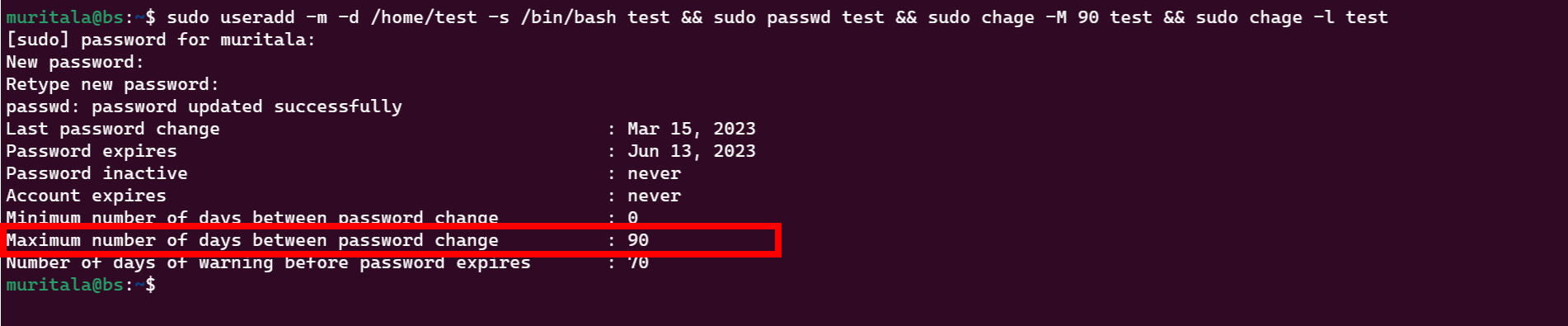
-
Typically, a strong password should contain a blend of uppercase letters, lowercase letters, numbers, and special characters, and its length should be no less than ten characters. Pluggable Authentication Modules (PAM) enforce password complexity across many Linux distributions. The configuration file for this purpose is located at
/etc/pam.d/common-passwordin Ubuntu
Install PAM package:
Open the
common-passwordfile invimand locatepassword requisite pam_pwquality.so retry=3line.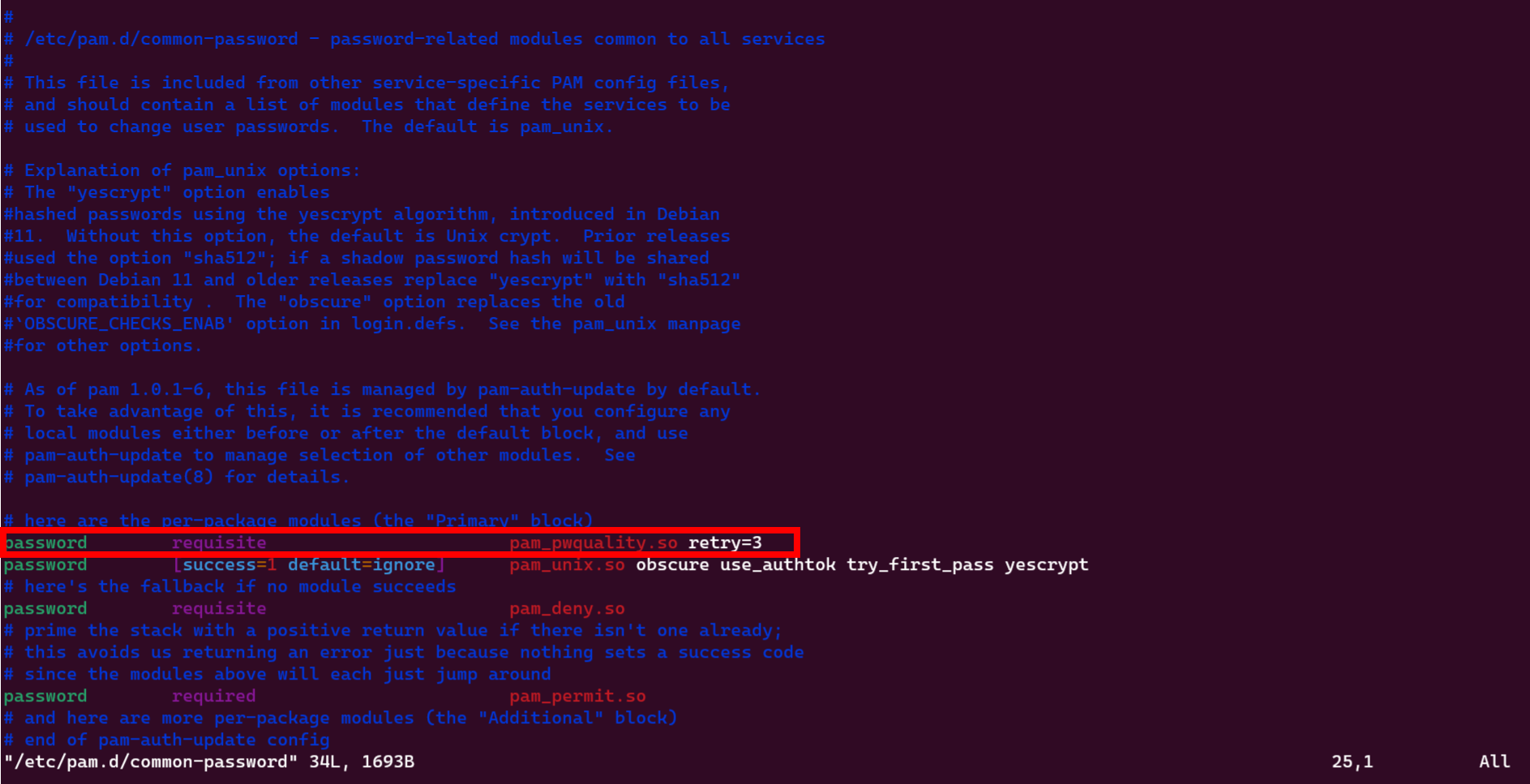
Add the following attributes
minlen=8 diffok=3 ucredit=-1 lcredit=-1 dcredit=-1 ocredit=-1to the line. These parameters enforce specific password requirements. Theretry=3attribute prompts the user three times before exiting and generating an error. Theminlen=8attribute specifies that the password must be at least eight characters long.difok=3mandates that the new password can have a maximum of three characters different from the old password. Theucredit=-1option requires the inclusion of at least one uppercase character in the password, while thelcredit=-1option necessitates at least one lowercase character. Using thedcredit=-1option implies that the password must include at least one numeric character, while theocredit=-1option requires including at least one special character.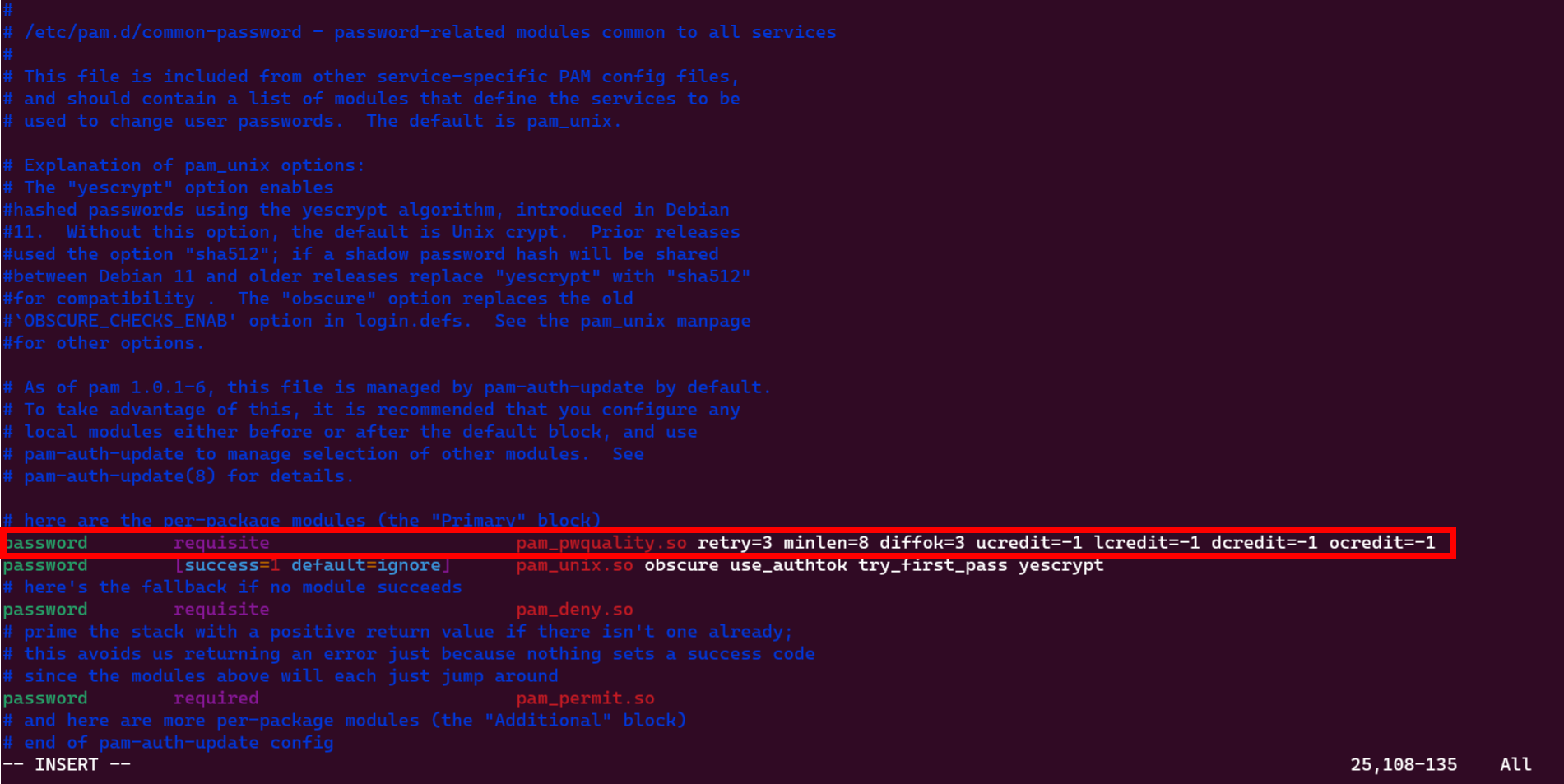
login as user
testVerify the password complexity is working and Change the password